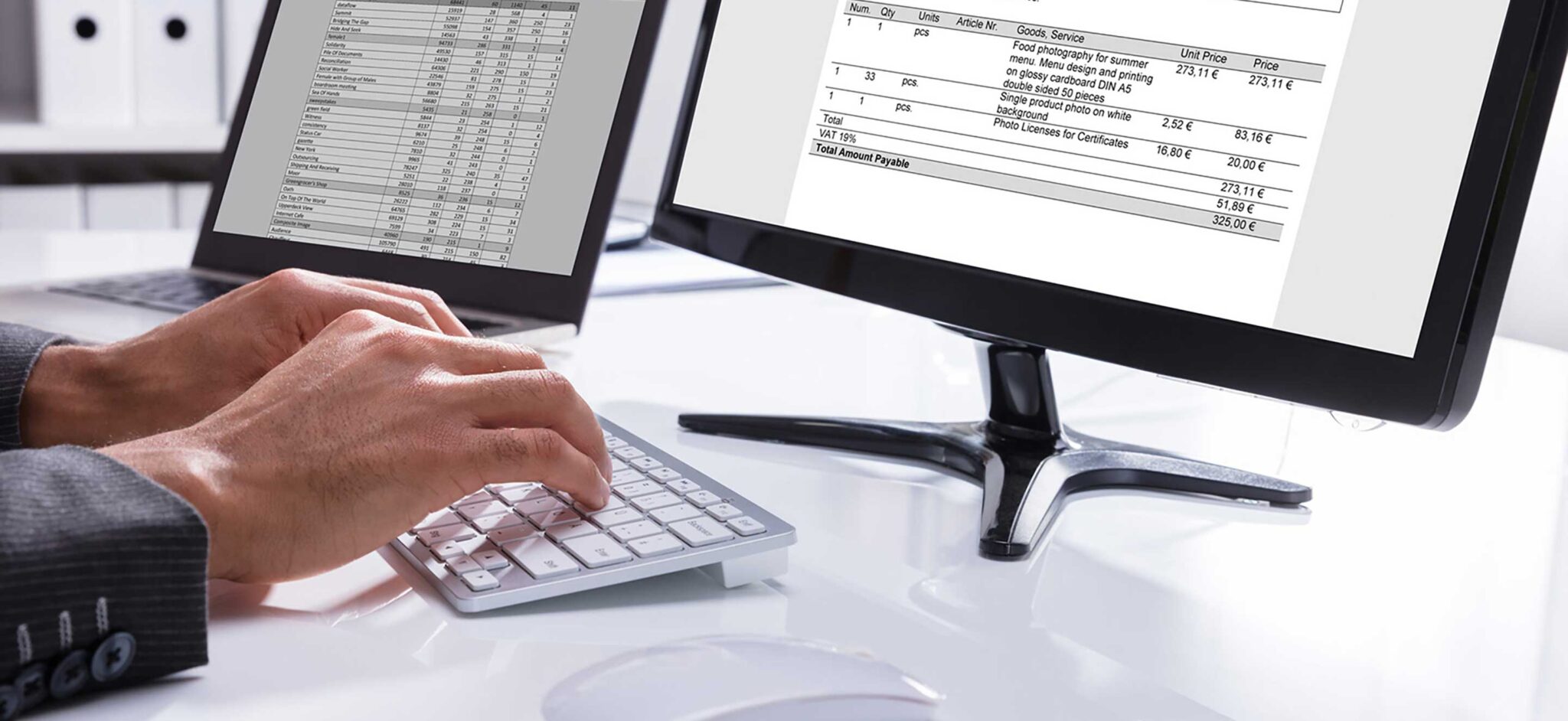What is Smart Invoicing?
Smart invoicing is a forward-thinking method of invoicing that uses technology and best practices to streamline the invoicing process, enhance accuracy, and improve cash flow. Smart invoicing uses automated systems to create, send, track, and manage invoices more efficiently and effectively.
How is smart invoicing different from conventional invoicing?
Conventional invoicing is the traditional method of billing clients that relies heavily on manual processes and physical documents. Smart invoicing improves conventional invoicing by using automation, integration, and digital delivery to improve efficiency and accuracy. Unlike conventional invoicing, which involves manual creation, physical delivery, and limited payment options, smart invoicing automates these processes, reducing errors and administrative tasks.
Key Features of Smart Invoicing
- Automation
Smart invoicing automates repetitive tasks involved in the invoicing process. This includes creating invoices, sending them to clients, and scheduling reminders for upcoming and overdue payments. This reduces manual effort, minimizes errors, and speeds up the entire billing cycle for a small business. - Digital Payment Integration
Smart invoicing systems often integrate with various payment gateways, allowing customers to pay directly through the invoice using methods like credit cards, bank transfers, and online payment platforms. This makes it convenient for clients to pay quickly and reduces the time it takes to receive payments. Smart invoice solutions also integrate with accounting software like Quickbooks, Xero and AccountingSuite. - Real-Time Tracking
Businesses can track the status of their invoices and billable hours in real-time with smart invoice solutions. They can see when an invoice has been sent, viewed, and paid. This visibility helps businesses stay on top of their accounts receivable and take action if an invoice is overdue. - Customizable Templates
Smart invoicing tools offer customizable templates that can be used to create professional, branded invoices. These templates offer consistency in look and feel and ensure that all information is included and presented in a clear and organized manner. - Data Accuracy and Consistency
By integrating with other business systems such as accounting and CRM software, smart invoicing ensures relevant data is consistent and accurate across all platforms. This helps avoid discrepancies and reduces the need for manual data entry. - Automated Reminders and Follow-Ups
Smart invoice software can be set to automatically send calendar reminders (Google Calendar, iCal, etc.) to the customer before the payment is due, on the due date, and after the due date if payment has not been received. This helps ensure timely payments without the need for repeated manual follow-up
Why Smart Invoicing?
Smart invoicing offers a variety of benefits outside of getting paid faster; it can transform other areas of your business operations and financial health.
Smart invoicing offers a variety of benefits outside of getting paid faster; it can transform other areas of your business operations and financial health.
Faster Payments
- Streamlined Payment Processes: Smart invoicing integrates with multiple payment gateways, making it easy for clients to pay directly from the invoice using a variety of methods such as credit cards, bank transfers, and online payment platforms.
- Automated Reminders: Automated reminders for upcoming and overdue payments ensure that clients are consistently aware of what they owe, reducing delays and speeding up the payment cycle.
Reduced Administrative Work
- Time Savings: Automation eliminates the need for manual data entry and repetitive tasks, freeing up significant time for your administrative staff. This allows them to focus on more strategic and value-adding activities.
- Error Reduction: Automated invoicing software minimizes human errors in invoicing, such as incorrect amounts or missing information, which can cause delays and disputes.
- Consistent Follow-Up: Automated follow-ups ensure that no invoice is overlooked. It maintains a consistent approach to payment collections without manual tracking.
Predictable Cash Flow Management
On time payments and fewer overdue invoices let businesses better predict their cash flow to ensure they have sufficient funds to cover operational expenses and even invest in growth opportunities. Also, when business owners know that invoices are being managed efficiently and payments are being received on time, it reduces financial stress and allows them to focus on strategic planning and growth.
Enhanced Customer Relationships
- Professional Image: Professional, well-organized invoices reflect positively on your business, enhancing your reputation and building trust with customers.
- Customer Convenience: Offering multiple payment options and clear, easy-to-understand invoices makes it easy and convenient for clients to pay, improving their overall experience and satisfaction.
- Proactive Communication: Automated reminders and follow-ups demonstrate a proactive approach to managing client accounts, reinforcing reliability and professionalism.
Better Financial Insights
Using a smart invoicing platform offers detailed reporting and comprehensive analytics, providing insights into payment patterns, outstanding invoices, and overall financial health. With access to this detailed financial data, businesses can make informed decisions regarding credit policies, customer management, and financial planning. Additionally, identifying trends in invoicing and payments helps businesses anticipate cash flow needs and adjust their strategies accordingly.
Scalability
As a business grows, their volume of invoices increases. Smart invoice software can easily scale to accommodate higher volumes without additional manual effort. The automation and efficiency provided by these systems mean that you don’t need to increase administrative staff as your business expands.
Enhanced Security
Smart invoicing tools often come with built-in security features such as encryption and secure payment gateways to make sure client payment information is protected. Additionally, automation ensures that records are accurate and consistent, enhancing overall data integrity.
Eco-Friendly
Digital invoicing reduces the need for paper, contributing to environmental sustainability and reducing office supply costs. Minimizing the need for physical mail and printed invoices can significantly reduce a businesses’ carbon footprint.
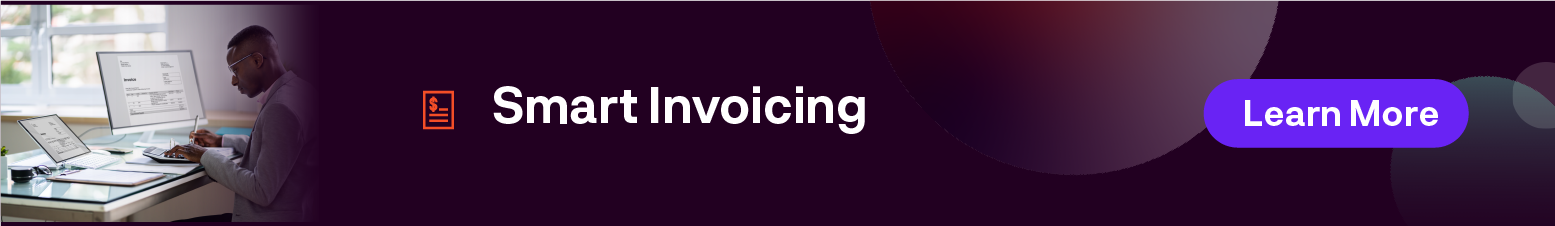
How to Start Using Smart Invoicing
- Assess Your Needs:
Evaluate your current invoicing process and identify pain points and requirements that a smart invoicing system should address. - Research and Select a System:
Compare various smart invoicing software based on features, pricing, scalability, and user reviews. Choose one that aligns with your business needs. - Prepare Your Data:
Gather all necessary data, including client information, product or service details, and historical invoice data. Ensure the data is accurate and up to date. - Set Up the System:
Install or subscribe to the chosen smart invoicing software. Follow the setup instructions to configure the system according to your business requirements. - Customize Invoice Templates:
Customize the invoice templates to match your brand identity. Include your logo, contact information, and any other relevant details. - Integrate with Existing Systems:
If applicable, integrate the smart invoicing software with your accounting software, CRM, and other business tools to streamline data flow and reduce manual entry. - Train Your Team:
Provide training for your staff on how to use the new system effectively. Ensure they understand how to create, send, and manage invoices using the smart invoicing software. - Test the System:
Run a few test invoices to ensure everything works correctly. Check for any issues with data accuracy, template formatting, and payment processing. - Go Live:
Start using the system for all invoicing activities. Monitor the process closely during the initial phase to address any issues promptly. - Monitor and Optimize:
Regularly review the system’s performance, gather feedback from users, and make necessary adjustments to improve efficiency and effectiveness.
By following these steps, you can smoothly transition to a smart invoicing system and enhance your invoicing process.
Wrapping Up
The use of smart invoicing can revolutionize the way businesses, especially small businesses, handle their billing processes. Increasing efficiency, improving cash flow management, reducing administrative burdens, and strengthening customer relationships, smart invoicing provides a solid foundation for business growth and financial stability.
Ready to see how Clearent by Xplor can help you understand which smart invoicing software is best for your business?

by Clearent by Xplor
-
First published: June 26 2024
Written by: Clearent by Xplor