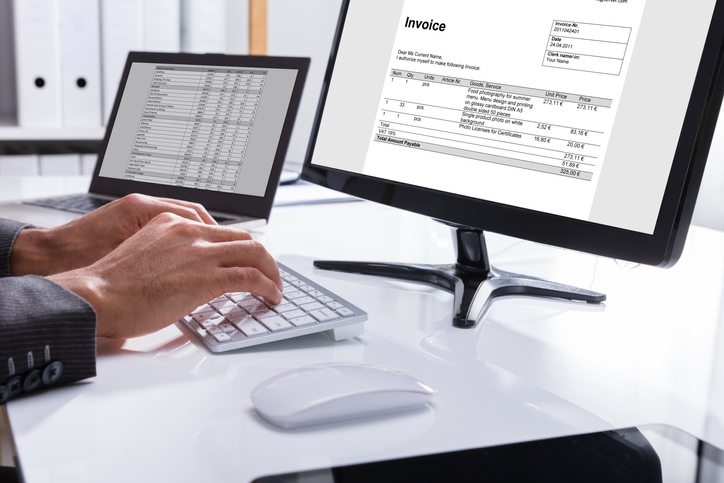Many business owners see accepting credit cards as a cost of doing business. After all, if you sell goods or services, you need a way to accept payments.
Breaking Down Credit Card Processing Costs
While that makes sense, determining how much you will pay to process the payment can be very confusing. This is because processing fees are impacted by many variables, including the transaction amount, business type, card type, and method of entry, which impacts whether the transaction will be classified as card-present or card-not-present.
The last item on the list above can be a little tricky, so let me clarify. Business owners pay different rates for card-present and card-not-present transactions. While the terms might seem self-explanatory, there’s actually more to it. In order for a transaction to be classified as card-present, electronic data elements must be captured either by swiping, dipping or tapping the card or using a mobile wallet. If this sensitive data is not captured, for whatever reason, even if the card is present, the transaction will be subject to card-not-present interchange rates. These rates are typically more expensive because they have a higher instance of fraud.
Best Practices for Lowering Processing Fees
Because of the complexity behind processing costs, many business owners feel like they have little control over how much they pay. Fortunately, there are effective strategies businesses can use to keep their credit card processing rates low. These strategies vary depending on the merchant’s business model.
- Business-to-Consumer (B2C): Business owners who sell to consumers can follow these tips to avoid interchange downgrades.
- Business-to-Business (B2B) & Business-to-Government (B2G): Businesses that sell to other businesses or the government can benefit from interchange optimization.
Lower Rates Through Interchange Optimization
With interchange optimization, B2B and B2G merchants can qualify for the best possible interchange rate by submitting additional data with each transaction. These savings can add up to thousands of dollars each year. In fact, we have one customer who currently saves more than $2,000 per month thanks to interchange optimization. Just think about how that could help a business owner, especially in today’s economy. The savings could be reinvested back into the business, used to purchase new equipment or additional inventory, hire more employees and more.
These savings are possible because each transaction goes through a process called qualification. Transactions are placed into one of three levels, Level 1, Level 2 and Level 3. Each level requires a certain amount of information to qualify with the card brands. The higher the level, the more detail required. This is why Visa and Mastercard generally charge lower interchange rates for Level 2 and Level 3 transactions. The additional data elements submitted with Level 2 and Level 3 transactions lower the risk of fraud and chargebacks.
Here’s an example of information submitted with transactions at each level.
Level 2 & Level 3 Credit Card Processing
As you can see from the list above, processing Level 2 and Level 3 transactions quickly becomes very complex. It’s unrealistic for a business owner to supply all of this information, which is why merchants looking to benefit from interchange optimization need to work with a payment gateway that supports Level 2 and Level 3 processing. The gateway automates the data collection process. In real time, the payment gateway identifies the card type and collects the additional data that’s needed for the merchant to be eligible for the lowest interchange rate.
The business owner benefits from lower processing rates, and the company or government agency making the purchase receives additional details about the transaction on their monthly statement. This comes in handy when it’s time to analyze spending.
Are you a B2B merchant who wants to know more about interchange optimization? Contact us and a member of our team will show you how it can help lower your credit card processing rates without adding any manual work.

by Clearent by Xplor
-
First published: April 02 2021
Written by: Clearent by Xplor